Activate and deactivate workflows on schedule using native n8n API
Last edited 208 days ago
How it works
This workflow will activate and deactivate a selected other workflow on schedule.
⚠️ Warning! This approach won't work for trial users as it requires n8n API that is not available to trial users. See https://docs.n8n.io/api/ for details.
Set up steps
- Adjust activation/deactivation schedule per your needs. Custom (cron) interval is a recommended approach.
- Set targeted Workflow ID. You will find it in the URL of the workflow you want to manage.
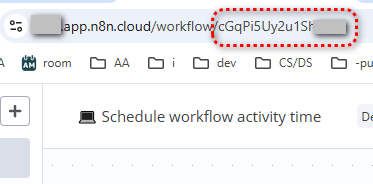
- Set n8n API credentials:
This workflow uses n8n node.
#DevOps #workflow-management
Other useful stuff
Need a universal Error workflow to catch both execution and trigger errors? Here you go: Error handling: Send email via Gmail on execution or trigger-level errors
More stuff by Olek and do not forget to backup your workflows often by automating.
You may also like
New to n8n?
Need help building new n8n workflows? Process automation for you or your company will save you time and money, and it's completely free!





