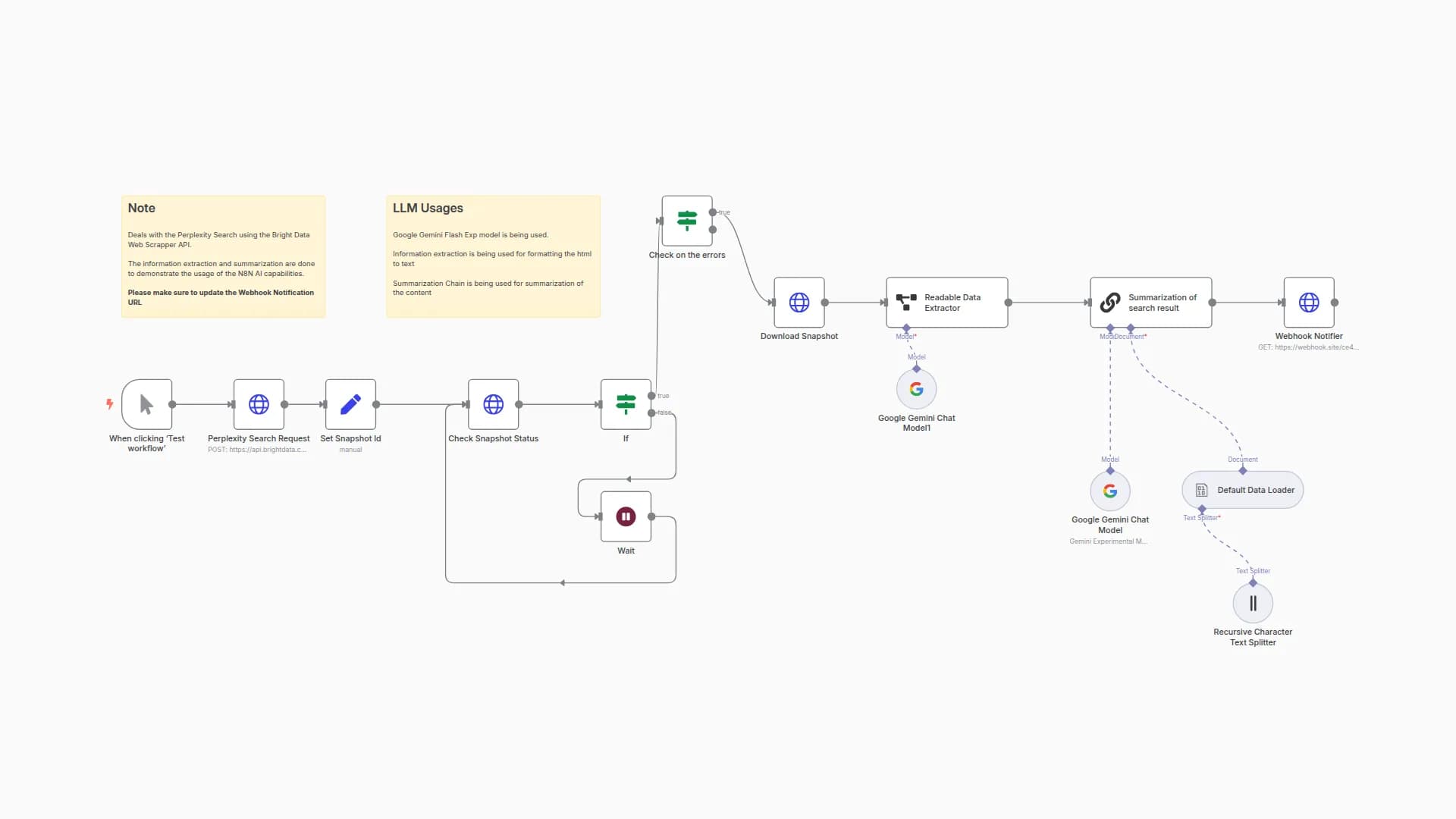Extract & Summarize Bing Copilot Search Results with Gemini AI and Bright Data
Last edited 207 days ago
Who is this for?
This workflow automates the process of querying Bing's Copilot Search, extracting structured data from the results, summarizing the information, and sending a notification via webhook. It leverages the Microsoft Copilot to retrieve search results and integrates AI-powered tools for data extraction and summarization.
What problem is this workflow solving?
-
Data Analysts and Researchers: Who need to gather and summarize information from Bing search results efficiently.
-
Developers and Engineers: Looking to integrate Bing search data into applications or services.
-
Digital Marketers and SEO Specialists: Interested in monitoring search engine results for specific keywords or topics.
What this workflow does
Manually extracting and summarizing information from search engine results can be time-consuming and error-prone. This workflow automates the process by:
-
Performing Bing searches using Bright Data's Bing Search API.
-
Extracting structured data from the search results.
-
Summarizing the extracted information using AI tools.
-
Sending the summarized data to a specified endpoint via webhook.
Setup
- Sign up at Bright Data.
- Navigate to Proxies & Scraping and create a new Web Unlocker zone by selecting Web Unlocker API under Scraping Solutions.
- In n8n, configure the Header Auth account under Credentials (Generic Auth Type: Header Authentication).
The Value field should be set with the Bearer XXXXXXXXXXXXXX. The XXXXXXXXXXXXXX should be replaced by the Web Unlocker Token.
- In n8n, configure the Google Gemini(PaLM) Api account with the Google Gemini API key (or access through Vertex AI or proxy).
- Update the Perform a Bing Copilot Request node with the prompt you wish to perform the search.
- Update the Structured Data Webhook Notifier node with the Webhook endpoint of your choice.
- Update the Summary Webhook Notifier node with the Webhook endpoint of your choice.
How to customize this workflow to your needs
-
Modify Search Queries: Adjust the search terms to target different topics or keywords.
-
Change Data Extraction Logic: Customize the extraction process to capture specific data points from the search results.
-
Alter Summarization Techniques: Integrate different AI models or adjust parameters to change how summaries are generated.
-
Update Webhook Endpoints: Direct the summarized data to different endpoints as required.
-
Schedule Workflow Runs: Set up automated triggers to run the workflow at desired intervals.
You may also like
New to n8n?
Need help building new n8n workflows? Process automation for you or your company will save you time and money, and it's completely free!