📸 Automate Photo Background Removal with Photoroom API and Google Drive
Categories
Created by
saSamir SaciLast edited 208 days ago
Tags: Marketing, Image Processing, Automation
Context
Hey! I’m Samir, a Data Scientist from Paris and the founder of LogiGreen Consulting.
We use AI, automation, and data to support sustainable business practices for small, medium and large companies.
I implemented this workflow to support an event agency to automate image processing like background removal using Photoroom API.

Automate your photos processing with n8n!
This n8n workflow collects all images in a Google Drive folder shared with multiple photographers.
For each image, it calls the Photoroom API:
- A processed image w/o a background is saved in a subfolder Remove Background
- The original pictures are saved in the subfolder Original
This workflow, triggered every morning, will process the backlog of images.
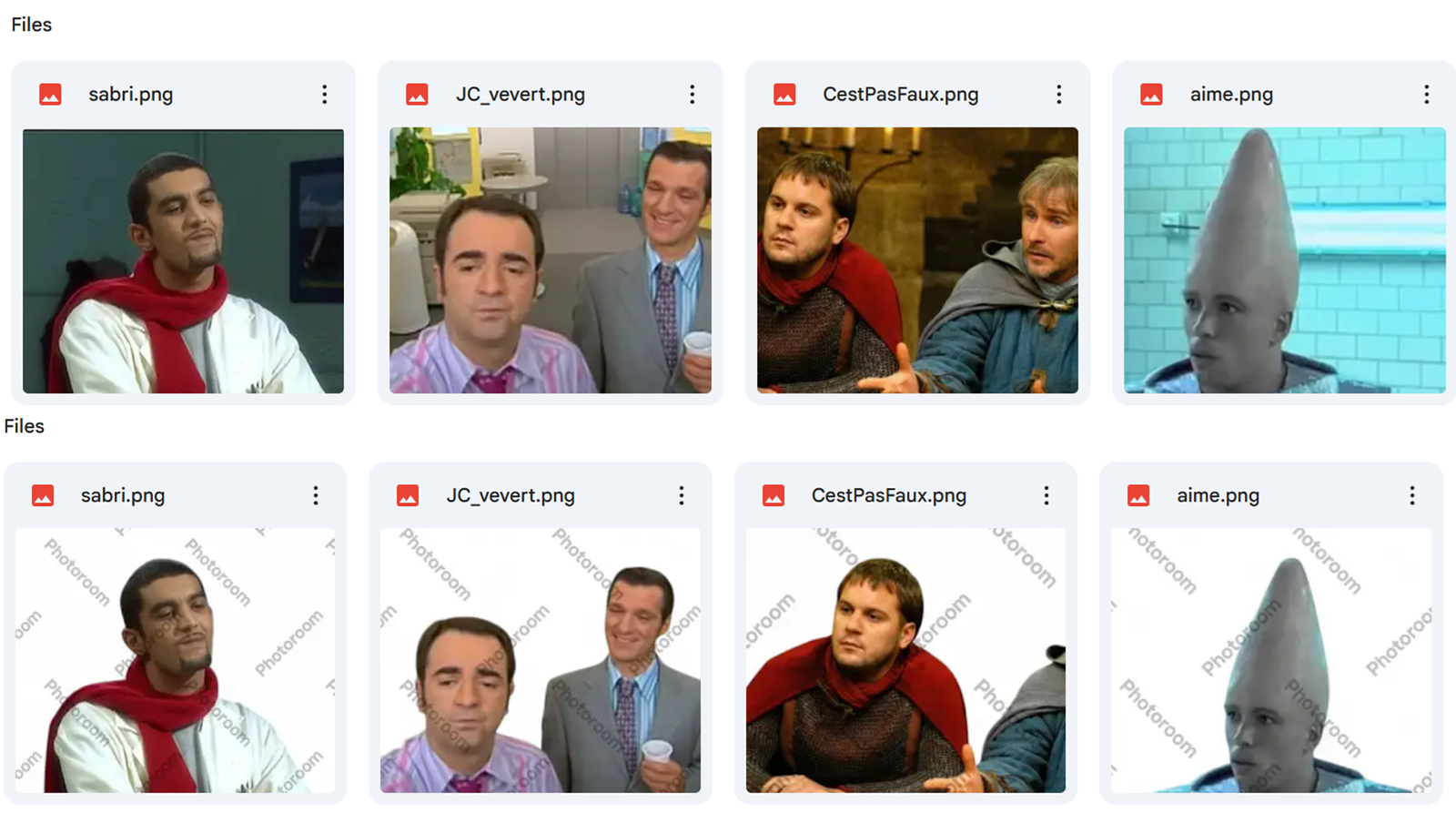
📬 For business inquiries, feel free to connect with me on LinkedIn
Who is this template for?
This workflow is useful for:
- Digital Marketing teams that use images for content creation
- Photographs or Event Organisers that collect large amounts of photos that need processing
What does it do?
This n8n workflow:
- ⏰ Triggers automatically every morning
- 🖼️ Collects the names and IDs of all images in the folder
- 🧹 HTTP POST request to Photoroom API to remove the background
- 📄 Stores the processed image and the original image in two separate sub-folders
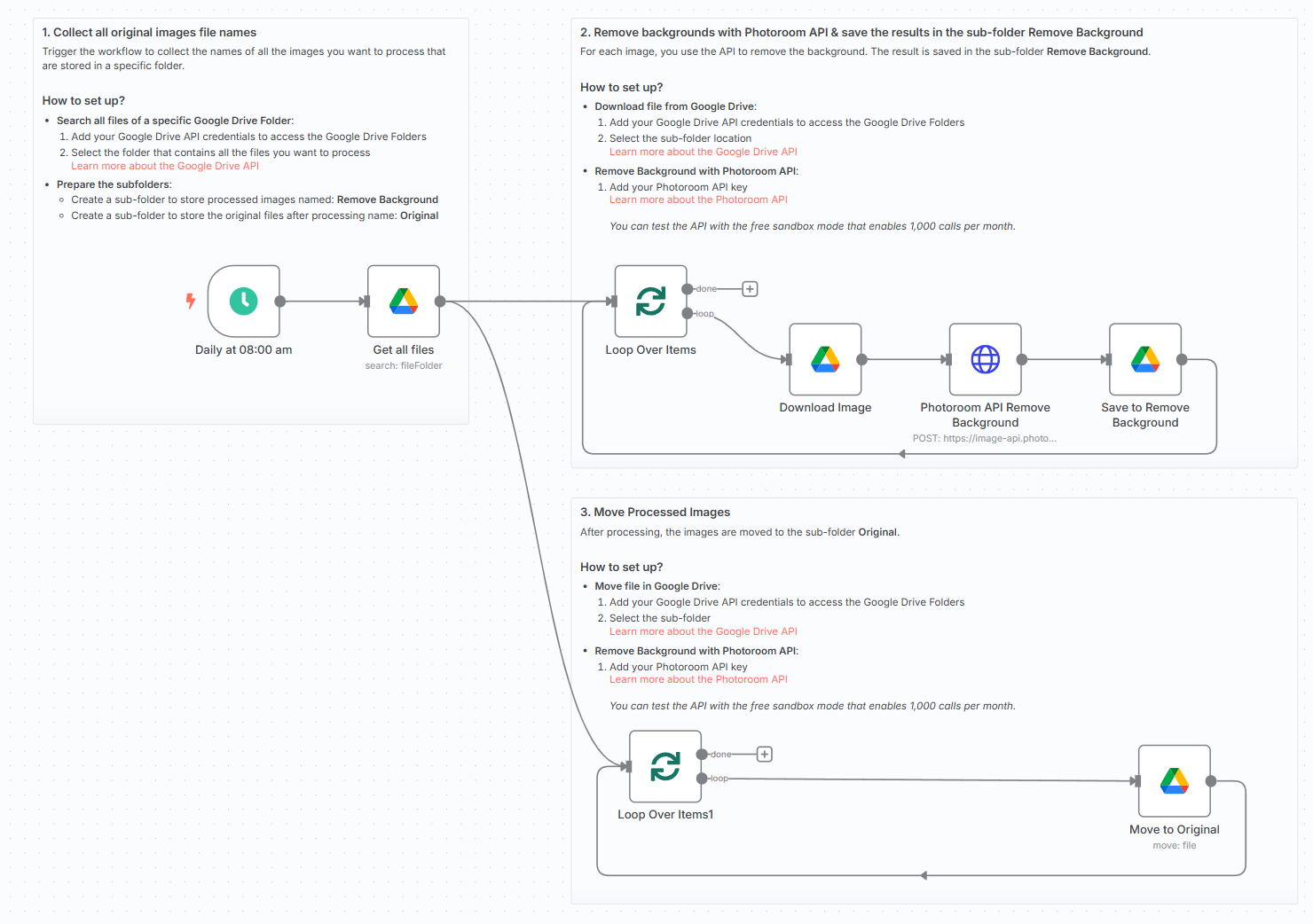
What do I need to get started?
You’ll need:
- A Google Drive Account connected to your n8n instance with credentials
- A Photoroom API key that you can get for free (trial) here: Photoroom API
Follow the Guide!
Follow the sticky notes inside the workflow or check out my step-by-step tutorial on how to configure and deploy it.
This workflow was built using n8n version 1.93.0
Submitted: May 26, 2025
You may also like
New to n8n?
Need help building new n8n workflows? Process automation for you or your company will save you time and money, and it's completely free!
 🎥
🎥 




